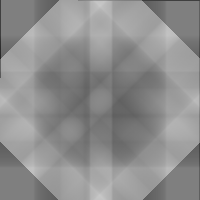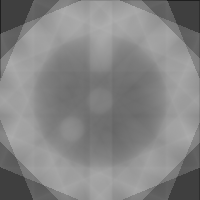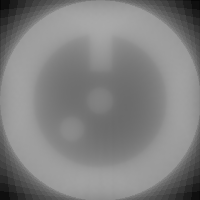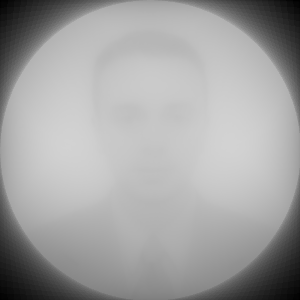Difference between revisions of "CT x-ray scanner"
| Line 25: | Line 25: | ||
Add (overlay) the four 1D radial sections together to get the CAT scan image at the right. | Add (overlay) the four 1D radial sections together to get the CAT scan image at the right. | ||
| + | |||
[[image:section_4_0.png]]+[[image:section_4_3.png]]+[[image:section_4_2.png]]+[[image:section_4_1.png]]=[[image:target_4_out.png]] | [[image:section_4_0.png]]+[[image:section_4_3.png]]+[[image:section_4_2.png]]+[[image:section_4_1.png]]=[[image:target_4_out.png]] | ||
The resulting CAT scan is reminiscent of the target, but it is ambiguous. I found that you need at least 8 sections to get a recognizable image. The more sections you use the better. Here is a composite of 8 and 32 radial sections: | The resulting CAT scan is reminiscent of the target, but it is ambiguous. I found that you need at least 8 sections to get a recognizable image. The more sections you use the better. Here is a composite of 8 and 32 radial sections: | ||
| − | [[image:target_8_out.png] [[image:target_32_out.png] | + | [[image:target_8_out.png]] [[image:target_32_out.png]] |
This technique will work with very complex images. Given a photograph I synthesized 32 1-dimensional scans and then regenerated the photograph using the CAT algorithm. | This technique will work with very complex images. Given a photograph I synthesized 32 1-dimensional scans and then regenerated the photograph using the CAT algorithm. | ||
| − | [[image:target_n.png] [[image:target_n_out.png] | + | [[image:target_n.png]] [[image:target_n_out.png]] [[image:target_n_out_enhanced.png]] |
Revision as of 09:13, 13 December 2007
CAT Scanning
Here are some sample images that illustrate the process. The algorithm is quite simple.
In a real CAT Scan system the 1 dimensional slices would be taken from the horizontal row of a series of x-rays. In this demo I don't yet have the x-rays to work with so I synthesize the 1D bands from the target image that I want to regenerate. So given a target image I generate a series of 1D radial slices by rotating the target image and then averaging all values in the rows of the image. Then I rotate the slice back to the original angle.
Slices are synthesized from a 180 degree rotation of the target image.
The target and four 1-dimensional sections. The position of the sections corresponds to the angle of projection. |
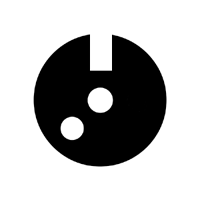 |

|
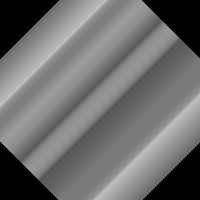 |
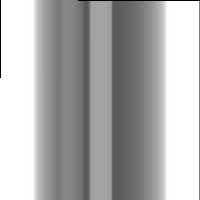 |
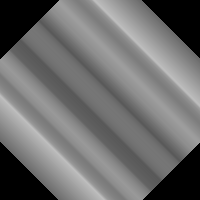
|
Add (overlay) the four 1D radial sections together to get the CAT scan image at the right.
The resulting CAT scan is reminiscent of the target, but it is ambiguous. I found that you need at least 8 sections to get a recognizable image. The more sections you use the better. Here is a composite of 8 and 32 radial sections:
This technique will work with very complex images. Given a photograph I synthesized 32 1-dimensional scans and then regenerated the photograph using the CAT algorithm.